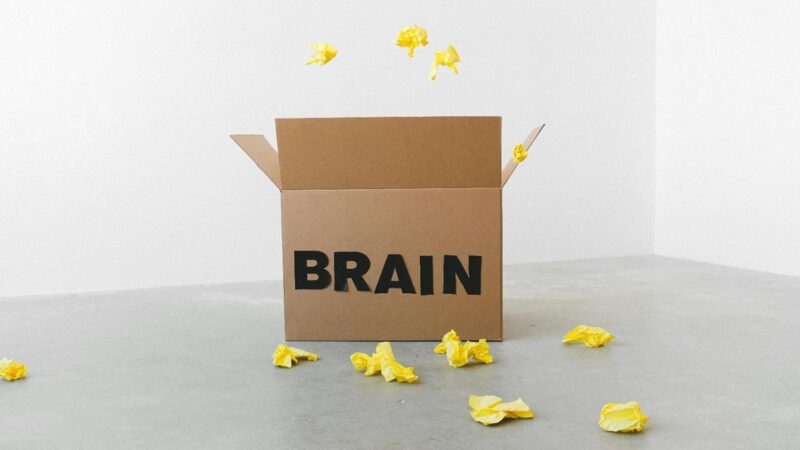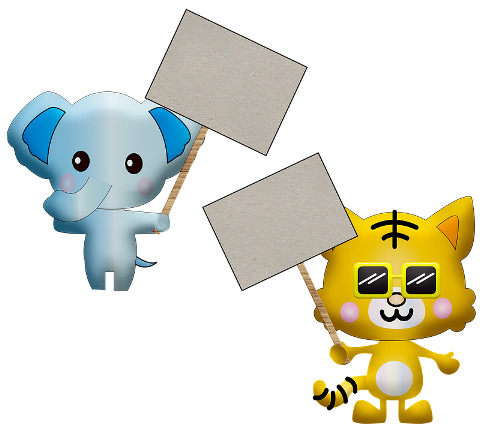Tips To Fix A Highly Corrupted Microsoft Word File

If you work with MS Word, you should have some basic idea about how to repair docx. Often, MS Word files may get corrupted and you may lose your data.
So, before you start to do the work all over again, you should try the following methods for word repair. These methods will work for highly corrupted MS Word files.
Do you really need to repair docx?
Sometimes, the problem is with MS Word or Windows and not your file. So, you should try opening the file on a different computer. If it opens on the other computer, this means that the problem is with your MS Word or Windows.
Also, make sure that you save a copy of your file before you start running any of the methods to repair docx discussed below.

Methods to Repair Docx
1. Run CHKDSK
You can try running CHKDSK to solve the issue. It will allow you to determine whether the issue is with the document or file system. You can take the next steps according to that.
To run CHKDSK, go to the search box in the Start menu and type cmd. Then, right-click on Command Prompt and run the app as an administrator. A warning will pop-up. Select yes, and inset this command: CHKDSK [drive[[path]filename]] [/R]
2. Export the file
You can also try to export the file into a different format. For example, using a format like PDF, TXT, or RTF can help to solve the issue. To do this, go to the Files option. Then, choose to Save As the file. You can choose a different format from the dropdown menu.
You can also use third-party software to convert the Word file in a different format. While this is not a method to directly repair word docx, it does work the magic.
3. Use a recovery program
When nothing else is working, you can use a recovery program. Datanumen Word repair is another useful tool to help you repair docx. It is an advanced tool that is used for recovering corrupted files when all the other methods fail. However, Datanumen word repair is compatible with all versions of MS Word. You can download the trial version for Datanumen before you pay for it.

All you have to do is to download the third-party application. Then, install it on your computer. You can browse the file you want to repair. It will take some time to run but it will be helpful for sure.
Conclusion
There are many tools available to repair docx. However, it can be quite time-taking to repair your Word docs. So, you should always make a backup copy of all your important work so that you don’t run into such issues.

It is also a good idea to have an automatic backup of everything. It doesn’t take a lot of effort or resources. Do share the method which helped you repair docx.