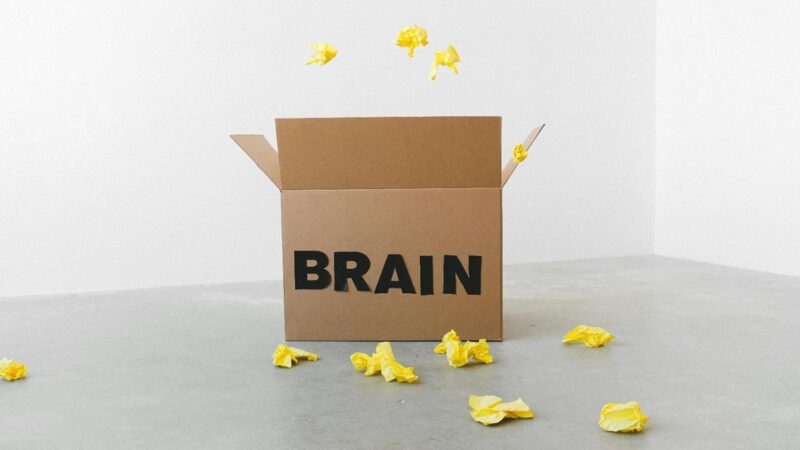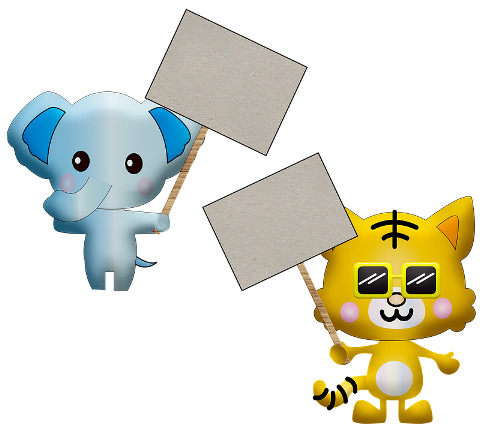Top 5 Smartphone Apps for Money Management
Money management isn’t the most natural thing to do. If you haven’t been practicing saving money for a while, then it is less likely for you to be able to do it on your own. If you are new to earning and facing troubles saving your money, then the Top 5 Smartphone Apps for Money Management on our list will help you with it. Check them out for better savings and to keep track of your money.
We are becoming increasingly unproductive – are the smartphones to blame?

Money360
On the top of the list is Money360 app. It has the best user-interface which makes it easy for the user to understand his/her financial status. The app requires only a couple of details by you to be filled in, and that’s it. Once the app gets all the details, it gives you a personalized dashboard and keeps a regular check on your due bills, spending, and savings. Money360 is the best app to manage your money, as it helps you save significantly more amount of money than you would do without it. It is available on all the OS. It is easy to use and self-explanatory when you browse it.
HomeBudget
With the HomeBudget app, you can not only manage your own money but also for your whole family. Using HomeBudget, you can easily control your expenses, spending and review them to see where you spend the most. The app is designed to enable you in spending more wisely. Like many other apps in our list, HomeBudget also allows you to sync your data online and have the ease when switching devices. The features provided in the HomeBudget app aren’t high-end, but they get the job done. The simplicity of the interface and the lightweight of the app is the specialty of the app.
Monefy
Monefy has the best widgets amongst the apps that offer the services to manage your money. Monefy has more than a million downloads on its name on the play store. You can also use it on other platforms like iOS and Windows. It records any changes quickly and supports currency of different countries. It has a built-in calculator, and you can back up the data of the app quickly. You can synchronize the Monefy app data with Dropbox and easily export it to different devices. It also has some useful widgets that you may like to use.
GoodBudget
Want to keep track of your budget? Goodbudget is apt for you. It is a light application which brings all your budgeting, earnings and spending at your fingertips. Goodbudget is majorly popular on Android, but it also supports iOS and even Windows. You can quickly switch platforms without worrying about moving your data to different devices if you use Goodbudget. It has essential features that are free, but if you want to make the full use of it, then you will need to buy the additional paid features.
Wally
If the expenditure is something you are always worried about, then Wally is what you need to fix it. Wally keeps your spending under a check. The app is available on both Android and iOS. It requires you to maintain the spending details in the app regularly. To make things easier, Wally even has the option to click the photo of receipts and upload it to track the spent money. With Wally, it is easy to follow the money and save loads of money. Using it can help you notice where you are paying more than needed.
So, these are the Top 5 Smartphone Apps for Money Management. Make sure to have them installed in your phones and enjoy an effortless experience of tracking your money.
This article is written by Ayush Chawla, an event blogger at Independence Day blog.