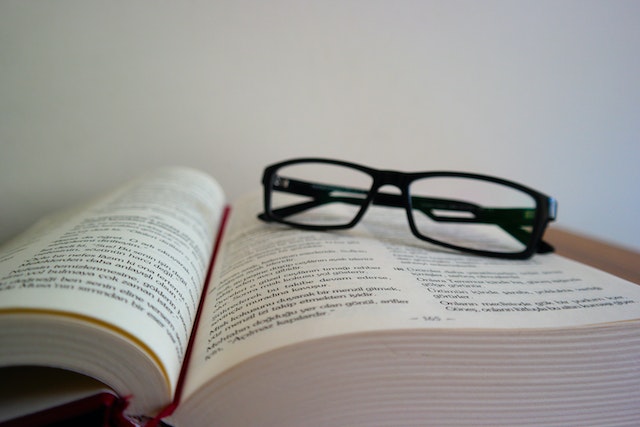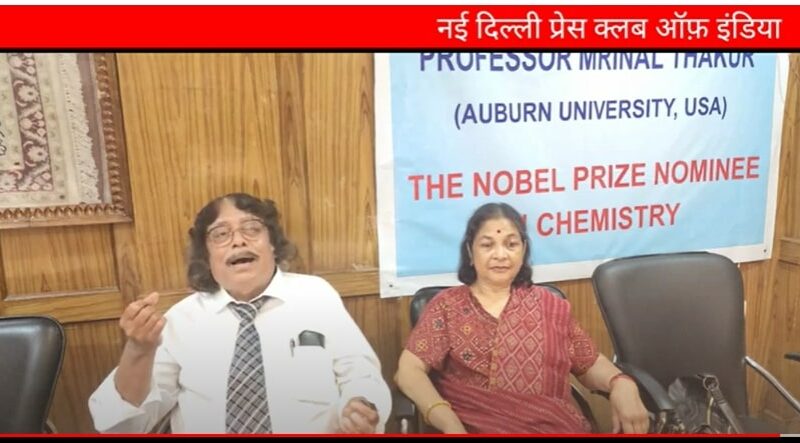Detailed Guide to Log into Your Monday Account Using Monday.com login

A powerful project management platform, Monday.com, is being used globally as a tool to collaborate, oversee, manage tasks, track the progress of projects, and optimize related jobs in a seamless manner under a single digitized umbrella.
One of the reasons why this digital tool is gaining popularity is the fact that it has the in-built capability to help teams of all sizes: small teams, mid-sized teams, and large teams. The process of monday.com login is simple and user-friendly.
Ideal from the standpoint of security, you can safely log in and use this platform. The security is assured as it uses authentication and encryption, among other security measures.
Another important feature of Monday.com is that you can customize and tailor it to meet the various requirements of a particular team, organization, or company.
How to Log into Your Monday Account Using Monday.com Login
Monday.com login must follow the prescribed route. You have to move step-wise to log in. Following these steps is necessary for both joining and logging in.
We are explaining these steps below:
Joining or registering with Monday.com
To join or open your account, you have to take the following steps:
Step 1: To log in, you have to go to your e-mail ID or address and open the invite you have received from your team. Now you have to click the accept invitation button. You have to press it to go ahead with registration.
Step 2: You have to enter your full name, create a password, and agree to the terms of the service and privacy policy by pressing the checkbox. Having done that, you have to press the button Continue.
Step 3: Your third step is to upload your profile picture, feed personal information to enable your team members to identify you, and invite other team members.
These are the three steps that you have to take to open an account or register yourself with Monday.com.
Logging into Monday.com
Having opened your account, you can log in to the website any time you want. To log in, you have to take the following steps:
Step 1: Visit https://monday.com/ and click the Login button located at the upper right-hand corner of your screen.
Step 2: Enter your email ID that is registered with Monday.com, and then click the Next button.
Step 3: Type your account URL and press the Next button to enter your account.
Don’t forget to enter your password. Now you can press the login button to open your account.
It is important to note that you can also use some other ways to log in. These methods are mentioned below:
- com Website: This traditional method can be used to log in by giving your user name and password.
- By Use of App: You can use the Monday.com app to log in. You can log in simply by entering your email ID and password (same as you do with a website).
- SSO: SSO stands for Single Sign-on. You can avail of this facility only if your company or organization uses SSO. You can provide a user name and password to open your account through SSO.
- Google, Slack, and LinkedIn: You can use any of these three facilities to operate your Monday.com account. But you should have a prior account with these platforms.
- Browser Login: This is another way of going to your Monday.com account. You can log in to your desktop or laptop for this purpose.
You can see that the log-in system is quite user-friendly and simple. You would hardly face any difficulty logging in. It is very important for all companies of different sizes.
Purposes and Operational Areas of Monday.com
Monday.com can be useful for a company as it can be used for multiple purposes.
Following are the main purposes and operational areas of Monday.com:
Management of Projects Made Easy: Monday.com can be used to manage most of the management tasks, including planning or idea-conceiving, scheduling projects, task tracking, and collaborating with the team or stakeholder.
Product Development: This is another area of its application. You can view and assess the step-wise development or progress of a project being developed. This allows you to view the progress of a product being developed from ideation to execution.
Sales Monitoring and Business Conversion: You can get a broad overview of sales figures, sales growth curves, trade queries made, leads generated, and leads actually converted into sales.
Effective Marketing Tool: Monday.com is a very useful tool for marketing purposes. You can view how the sales or marketing plans are progressing, how you are moving towards achievable targets, and how your business site is generating views.
Human Resources: All HR companies and HR divisions of companies can benefit from Monday.com in executing their different manpower-related tasks. You can shortlist candidates, maintain statistics of candidates called for interviews and the outcome of such interviews, issue appointment letters, and carry out the onboarding process for the selected candidates.
These are the major application areas of Monday.com. A versatile system, this website is quite useful for all types of organizations and companies engaged in multiple areas of business, from a selling outfit to a human resources company. Due to this, the website has grown very popular across the world.
Conclusion
This website (Monday.com) has several plans with their own distinctive features and limitations. Some are free, while others are available at a price. You can classify these plans as free, basic, standard, and pro. To exemplify, if you want free service, it can be available at 5 GB of file storage and only for two team members, while its basic plan is meant for a small team with 10 GB of file storage capacity.
The standard plan of Monday.com is for medium-sized teams with the benefit of 50 GB of file storage capacity. If your company has a large team, the Pro Plan can be ideal as it includes an unlimited number of team members with a 100 GB file storage capacity. Except for the free plan, you have to pay to avail services from other plans.