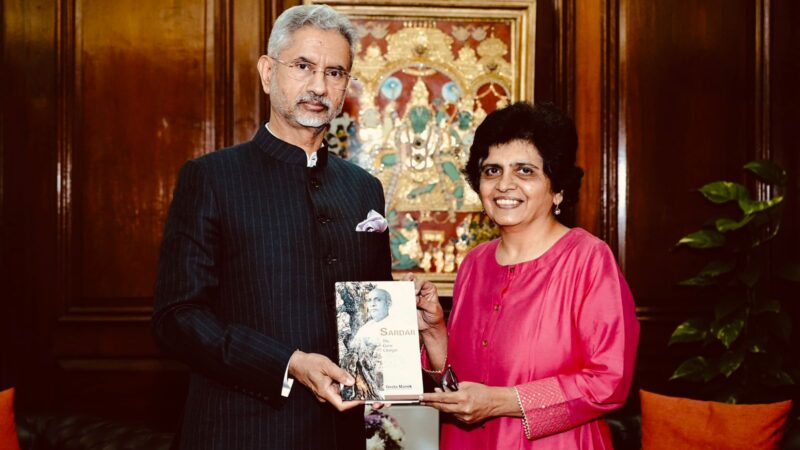PDFBear Online Tools: 3 Helpful Tips to Manage Your Electronic Files

Electronic file management has been one of the challenges people are facing every day. People in the business world also experience the same hardships most of the time. It can be difficult to manage a lot of electronic documents for people who have a hectic schedule. It’ll be an additional workload for them to organize these files in an orderly manner.
As technology progresses, people can now access and view electronic documents with ease and convenience. PDFBear has been a great help to anyone when it comes to file management and organization. It’s a website giving everyone access to different tools to deal with any electronic documents. Read the helpful tips below to see what PDFBear can do to manage your electronic files.
File Conversion
File conversion is necessary if you need a particular file format that isn’t available. If you want a file to be uploaded online like a social media or company website, you better convert your existing file to jpg. Files in jpg are best used for online uploads. If you need a file to be used as a company logo, product label, or profile background of your social media accounts, you better convert your file to png.

Each file format has its own use and purpose. Hence, choose the right one based on how you use the file. PDFBear has a few simple steps to follow in processing conversion. First, you need to upload the file on the PDFBear converter tool online. Secondly, choose what file format you want to convert your existing file.
Then, hit the convert button. The system will initiate the conversion process. Once done, hit the download button so that you can download the new format of your file to your hard drive. There are a few options for conversions. You can convert files in Word, Excel, PowerPoint to PDF. You may also process conversion from pdf to png, JPG to PDF, or whatever file format you need for your task.
Merge Files
File organization needs the skill to sort your documents in an orderly manner. If you have a lot of electronic documents, you better classify them into different categories that you can easily recall. Then, you can combine these documents into one file. Don’t forget to rename the merged documents for you to quickly retrieve a particular file that you’ll need in the future.
PDFBear has a few simple steps to follow in the merging process. You should select the files that you wish to merge or combine. Then, upload these files on the PDFBear merger tool online. After that, click the Combine or Merge PDF button, and the tool will start the merging process.Once finished, you can hit the download button so that you can download the combined version of your files in your hard drive.
File Protection
Another important thing that you need for your files is protection. You might have documents that contain important and confidential information. Hence, you need to limit access to these files. That’s why setting up a password will be a solution. PDFBear has a useful tool to help you protect your electronic files.

Here are the easy steps to set up a password for your documents. Upload the file that you want to have a password on the PDFBear protection tool online. Then, the system will ask you to create a personalized password. Key in your password, and click the Encrypt PDF button. The system will initiate the process. Once done, you can download your newly encrypted file. Hence, you’ll never be worried again
if you’ve unintentionally shared the files with other devices. As long as they don’t have a password, your file is protected from unauthorized access and use.
Takeaway
Electronic file management and organization has never been easy. It requires your effort and patience to sort the electronic documents effectively. Keep the things discussed above in mind if you encounter problems dealing with these electronic documents in the future. Hence, PDFBear is a smart technology to help you make your daily tasks done in dealing with these electronic files in a stress-free way.