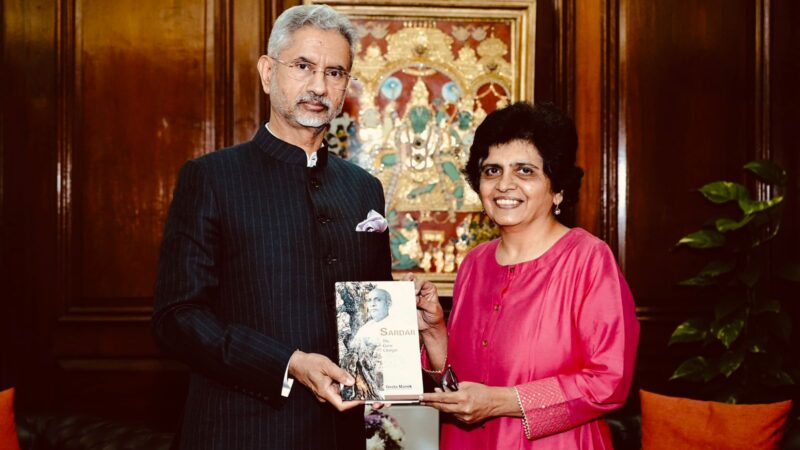5 Best Photo Editing Apps for Android
In the past few years, the quality level of mobile photography has shot up like never before. The higher you go in the price range of smartphones, the better cameras you find on them. It is not that the budget cameras are doing bad, but details in premium range photography are unmatchable. Luckily, with some SEASONAL DISCOUNTS AND BLACK FRIDAY DEALS, you can buy camera-centric phones at reasonable cost. Couple such smartphones with best photo editing apps and your photos will look no less than the ones clicked by a DSLR camera.

In this post, we tell you about such apps, that can magically transform even average camera photos into impressive ones. Here are the 5 Best Photo Editing Apps for Android which you must have in your smartphone.
5 Best Photo Editing Apps for Android
1. Pixlr
Pixlr is amongst the top downloaded photography apps on the Play Store. It comes with various handy features, so many that you might not even finish exploring after months. Pixlr has cool filters, quicker processing, and options like double exposure and spot color. With Pixlr you can add stickers, manage texts, blur out unwanted regions and set the desired quality of pics before saving them. A must-have app for people who do regular mobile photography.
2. PicsArt
With over 500-million installs over the Android platform, PicsArt is another photo editor to watch out for. It has impressive tools, effects, and stickers to bring more life to your photos. It also offers a premium gold version that has exclusive features for the users. PicsArt has a unique option called remix chat wherein you can edit pictures along with your friends. It is only 31 MB in size, so it doesn’t take up that much storage in your phone.
3. Snapseed
Want professional-quality photos in your phone? Use Google’s trusted Snapseed and get more likes on your social-media photo shares. With selective color brush and ability to open RAW files, Snapseed offers various options which you can use on your pics. It does need some skills to be able to apply Snapseed features to your photographs, but with time you will have a command on it. You can focus on different parts of photos after clicking it with the help of this app.
4. Adobe Photoshop
Does this app even need an introduction? Software that has been a household name for photo editing in the PC world is also available on Android with all its features. It has a cloud integration on which you can save your files. Apart from basic functionalities, it has advanced features that are available on PC. If you happen to have a high-end phone with better processing abilities, then Adobe Photoshop is the one for you.
5. Cymera Camera
Cymera Camera is a selfie-focused app made for people who click most of their photos with the front-facing camera. Use this app to make your selfies more beautiful. It has an option to click pictures with its camera interface which you can use to add live filters, stickers and so much more. Cymera Camera has been around for years, and one of our top picks in this list. It recently added features where you can add text and make memes your photos. So, make sure to check it out.
These are 5 Best Photo Editing apps on Play Store. Have you used them before? Do let us know of your experiences and opinions with these applications in comments.
Author: Ayush Chawla
Ayush Chawla is a computer science engineer and a digital marketing freelancer. Get in touch with him here.